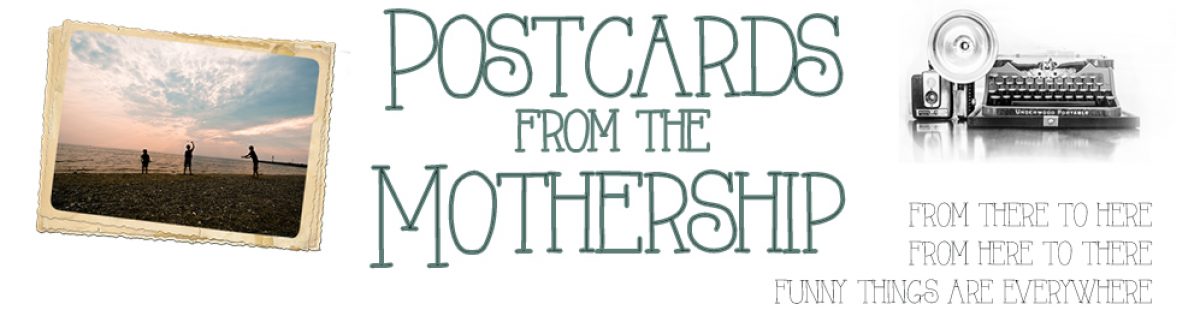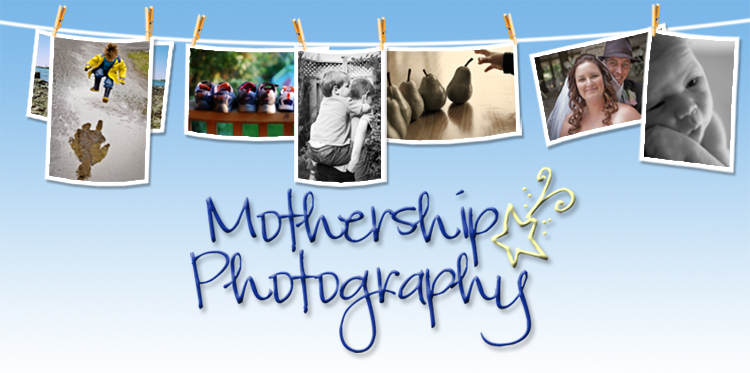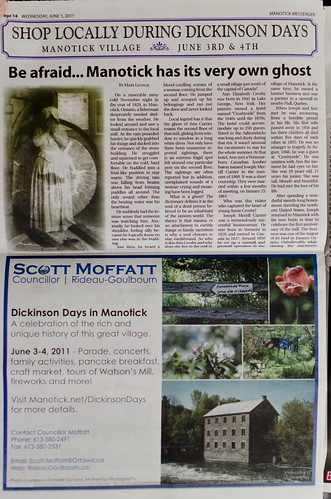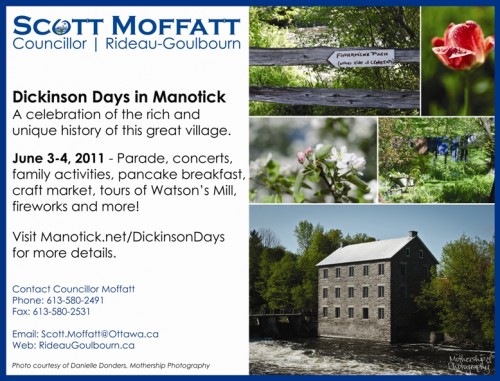As I mentioned, I’ve really been enjoying the act of photography lately. More particularly, I’ve rekindled my romance with Photoshop, a program I’d left more or less alone since I discovered Lightroom about this time last year. (Cuz, yanno, I have so many spare hours in my day for idle noodling on the computer. Sleep? Who needs sleep? And interacting with your children is overrated anyway…)
During my first 365 project, I used Photoshop mostly for adjustments and actions. In particular, I am a huge fan of the Pioneer Woman’s actions, which I use in both PS and PS elements. Recently, though, I’ve taken to doing all my image adjustments in Lightroom, and have been having fun using Photoshop to create storyboards and playing with frame effects.
I started out with some I downloaded from Rita’s amazing collection on The Coffee Shop Blog (I like Rita’s stuff so much that I actually made an online donation, something that I rarely do for websites) and now I’ve started to use Lightroom to create my own.
I’ve also been using Photoshop to create a banner for my Mothership Photography site. I’m on my third version now, and I think I’ve finally got it right. In fact, I am so pleased with myself I wanted to show it off. I was searching for a PS tutorial on how to make photo borders and stumbled across a tutorial for this clothesline effect and immediately fell in love. It was a little more advanced than what I’m used to, but luckily I had PS expert Beloved on hand to walk me through the tricky bits.
Ta da! What do you think?
If you click on the image, you can see it in action on my portfolio site. Fun, eh? It only took me an hour (okay, two hours) to do, and I think I’d like to make up a few different versions so they refresh every time you change the page, much like the banners on this blog do. In truth, the hardest part of the whole process was choosing which photos to use!!
I’m finally happy with the look of the photography site, after picking at it in fits and starts for the last couple of months. I’ve got a couple of shoots lined up for this summer, but now that I’m almost in vacation mode, I’ve got a lot more free time on my hands and quite frankly, my kids are desperate for me to find someone else to point my lens at for a change!! I’d love to capture some beautiful memories for you and your family – drop me a line and we can set something up!