A couple of people have asked me about moving to a self-hosted domain, and recently Maggie (hi Maggie!) asked me about customizing a blog.
This is more a recap of what I did, rather than a tutorial. I only wish I’d done this years ago! I was so intimidated by the process, though, that I was too scared to try it out. Maybe by sharing this, I can show you how easy (no really!) it can be.
Anyway, this will be long, so I’ve tucked most of it below the fold…
If you’re thinking that you might ever consider moving to your own domain, I’d do it now rather than later… the longer you wait, the more of a pain it is to move everything. Think of how easy it was to move from one apartment to another when you were a student and everything you owned fit into a pick-up truck and a Mazda 323 (or was that just me?) versus moving the contents of your three-bedroom family home!
The first thing you have to do is choose and register a domain. I registered danigirl.ca through Namespro for two years, at about $13/yr. There are lots of sites that will let you check to see if a domain is available.
Next, you have to find a hosting service. You’ll pay a monthly or yearly fee for this, and some hosts offer a package that includes domain registration. I used Hostingplex, partly because they’re Canadian and partly because they offered lots of bandwidth (every time an image from your blog is displayed, it sucks up some bandwidth) and disk space (the storage space to hold all your content, images, the blog infrastructure, your comments, etc.) To be honest, I’m not thrilled with them right now. For some reason, there have been half a dozen small outages over the last two weeks – but, to their credit, they have been very quick about getting back to me. A+ on customer service, about a C on reliability. It’s only been six weeks, so I’ll wait it out a little bit yet.
I know a little bit about file management, so I haven’t had to ask the support guys to do any of that for me, but I understand some will offer that kind of technical assistance. And I’m getting braver about just poking around and clicking on things to see what they do. So far, I haven’t crashed the Interwebs… but there’s still time.
Now you have to choose your blogging software. I chose WordPress and I’m *very* happy with it. (Note the distinction between WordPress.org, where you host your own site but use their extremely customizable platform, versus WordPress.com, which is exactly like Blogger in that they do the hosting, but it is a lot less adaptable.) You download a copy of WordPress onto your own computer, and then use either an FTP program (I’ve just started using FileZilla and love it) or the file manager that your Web hosting service provides to upload a copy of the WordPress platform to your Web server. Some Web hosts will do this for you – mine did, but it was a fairly outdated version of WordPress and I had to go in and upgrade it the first day.
As if all that choosing weren’t enough, now you have to choose a theme, which is basically like a template. This took days for me. Ugh, the agony of choosing!
I also wanted a customized banner. Luckily, I live with someone who teaches Adobe Photoshop and Illustrator! The final product looks nothing like what I had initially conceived, but crayons were part of the central idea all along.
Also luckily for me, I know just enough about CSS and HTML to be able to customize my theme to my liking. If you don’t know anything about CSS or HTML, just read a few tutorials online and start playing with it – that’s what I did.
So, to review:
- select and register a domain
- find a Web hosting service
- choose a blogging platform and download it
- upload it to your Web server
- customize it
- start blogging!
That’s (loosely) all there is to it!
WordPress also allows you to import posts from other blogs, basically with just a few clicks (unless you have, like I did, nearly 900 posts. It hung a few times while it was importing, but I just kept restarting it and it worked in the end) If you use Blogger with Blogger comments, it will also import your comments. Unfortunately, there doesn’t seem to yet be a fix that imports comments from HaloScan.
Once you’re up and running, you should make sure to back up your blog regularly. This is something I just figured out how to do. You can use your FTP program to make a copy of the files (the infrastructure of the blog) but if your blog is like mine, the actual content is held in an SQL database. I was abjectly terrified of getting in there and messing around with the SQL (this seems, to me, to be the equivalent of messing with the space-time continuum, so foreign and yet so vital to blog’s well-being) but I found a great tutorial online and by following it step by step, I managed to figure out how to save a copy of the SQL tables to my own computer, and then I copied it to a jump key just to be extra safe. (The idea of losing blog…. *shudder*)
That’s the basics! I’m far from an expert, but at least I’ve managed to get the blog up and keep it running, server hiccups aside. If you have any questions, I’d be happy to share my new-found expertise. And for those of you who’ve done this already, would you offer any other tips or advice?
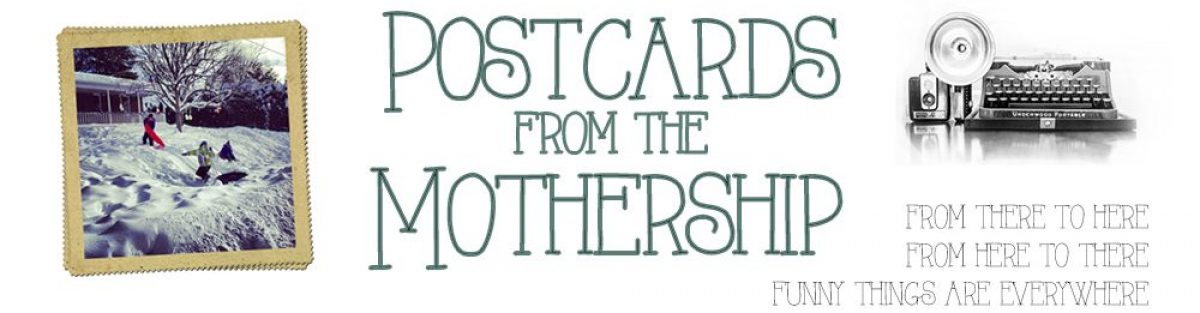
Thanks for all the info – it’s really got me thinking. Can you recommend any good blog designers? I really need to get something done with mine.
Hmmm, I’ve never used a designer – I’ve just kind of played around with it. But if I were in the market for one, I’d look for blogs whose design I admire and scan their blogs for the design credit and link in the sidebar or footer. Another idea is to hire a student from your local college – I was going to hire one of my husband’s students before I figured out exactly what I want to do.
Thanks DaniGirl,
That was a little overwhelming to read. I know once you get into the tech stuff it is easier than it seems, but I think for now I will be a reader. ONce the move is “complete” (does that ever happen?) I may try to start my own customized blog.
Maggie
I’ve been wanting to move my blog for a while. How hard was it to change all the links to your blog to the new address? I don’t have many followers but I surely don’t want to lose them.