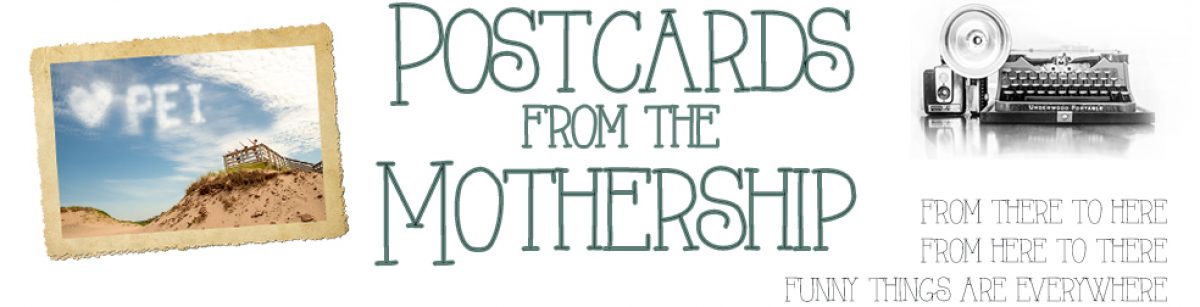If you’re reading the feed for the first time since Friday (you, on Facebook, I’m talking to YOU!) you’ll have to click through to formally admire my fancy new blog design. Did I mention I did it myself? Yay me!
I’ve been looking for a decent theme for WordPress on and off for the last six months at least. I’ve downloaded and tested almost a dozen different themes, but none of them were quite right. Even when I got the custom blog design in May, while it was a lovely design it just wasn’t *me*, yanno? And, more importantly, there was something in the code that caused Internet Explorer to seize up and shut down entirely, and no amount of trolling the interwebs for solutions proved fruitful.
I was about to download the free theme Neoclassical when I stumbled across a link for this theme by the same designer. It’s called Thesis, and although it wasn’t free, it is by miles and miles the most easily customizable theme I’ve ever seen. Worth every penny!
If you’re even pondering a new blog design, I highly endorse Thesis. Even if you have never mucked about in your blog’s code (over the years, I’ve learned to hack the html, the css and even the php just enough to really screw things up!) you can still give Thesis a lot of customization by making changes to the options on your WordPress dashboard. You can choose one, two or three columns, customize the font size and style (there are about two dozen font options), choose a different font for sidebars or headers or whatever, all with the settings panel in your dashboard. Don’t like it? Just choose a new option.
If you’re feeling braver, they’ve created a really unique system for more in-depth customizations, like the drop-cap at the beginning of each post, and the multi-coloured navigation menu across the top, and my favourite, the rotating pictures in the header. And they’ve got a great help forum with people who actually answer your pleas for assistance, like when I could not for the life of me figure out how to activate the code I’d installed for my archives page. Turns out it was hiding in a drop-down menu on the ‘create a page’ page. That was the only time I got really frustrated through the whole customization experience, knowing I was missing something incredibly simple and yet not being able to figure it out.
Anyway, just a little note of thanks to the Thesis community (I love that there is in fact a community of users!), especially the people in the support forum, the guy who wrote these tutorials, and this great post on adding a custom header. I learned a tonne just by reading their stuff.
Oh, and if you’re used to using the blogroll that used to be in the sidebar, it’s just moved to it’s own page now. It’s the “linky love” page, in blue up above the header image. And if you’re not in the blogroll but you should be, drop me a note and let me know!
(Thesis has an affiliate program, so if you click through from my blog a cookie will be added to your browser and if you do decide to buy it I get a small percentage. But that is not why I wrote this post. I wrote this post because I’m blown away by how awesome this theme is, and I’m so so so happy with the result! Best! Theme! EVAH!)