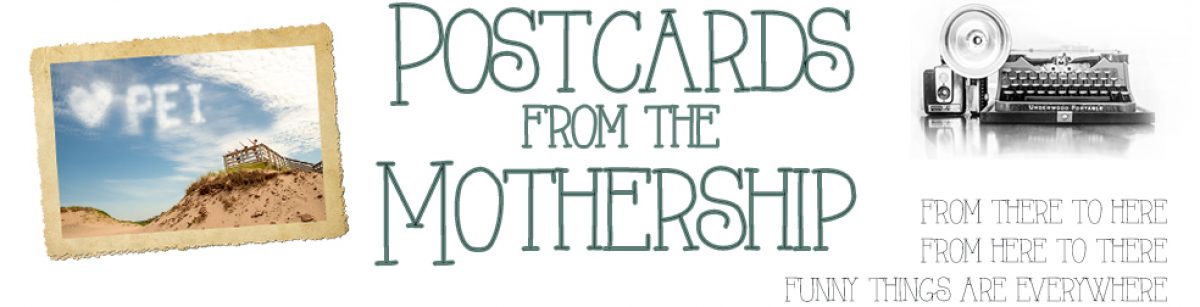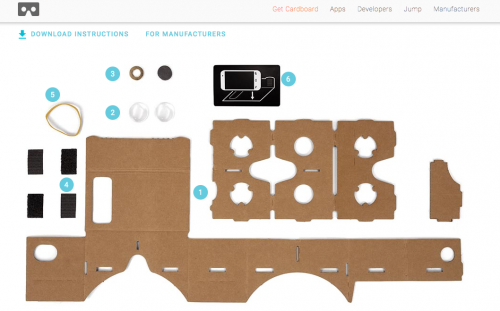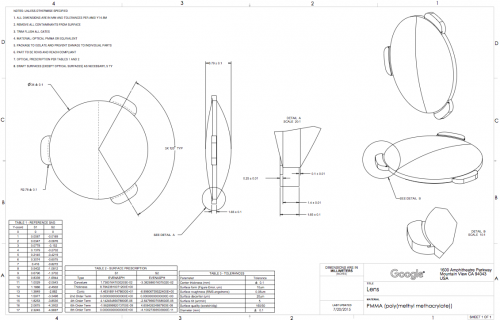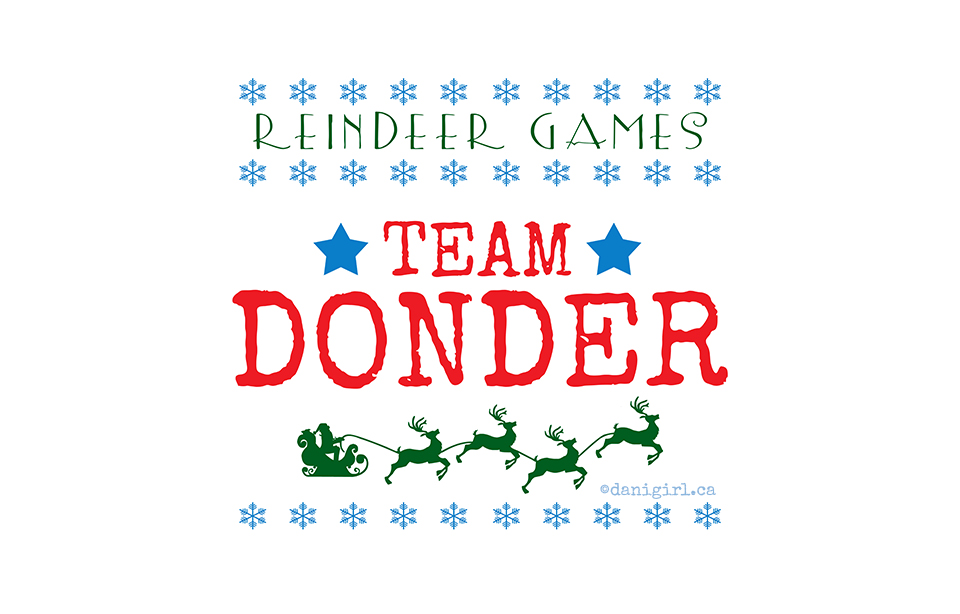Last we saw our heroine, she had braved the wilds of Google and Amazon, wandered the badlands of “available to US residents only”, faced down the demons of bleeding-edge technology and come out victorious brandishing a View-Master VR viewer for Google Cardboard. (Read part one of this post here.)
I’d been reading about Coardboard and smartphone VR and was intrigued by it. The boys knew about VR technology like Oculus Rift mostly by watching PewDiePie and other YouTubers. And yet, none of us were prepared for how very cool the virtual reality experience would be. You’re talking about a girl who doesn’t even like 3-D movies!
Using the View-Master VR viewer couldn’t be more easy. Download the Google Cardboard app to your smartphone. Open the View-Master box. Use the app to take a photo of the QR code on the View-Master to tell the app which kind of viewer you are using. Slip the phone into the viewer and hold the viewer up to your face — and be prepared to be blown away. Seriously, it’s the coolest thing I’ve never imagined.
With the viewer, you can look up, down, behind you, to the side – it’s as if you’re standing inside a photo. And then you realize you can interact with the photo by moving around. On the “Urban Hike” part of the Google Cardboard app, you find yourself on a street in Paris near the Eiffel Tower, and as you turn your head, the scene shifts in real time based on your motion and you can click to follow a Google-Maps pointer to walk down the street.
We took turns passing it from person to person, marveling and gasping and laughing at each new reaction. The only thing more fun than your first experience with Google Cardboard is watching somebody else’s reaction to their first Google Cardboard experience. It dazzled my seven year old, my teens and my 71 year old father in equal measure.

With just your Cardboard device and the basic app, you’re set up for hours of entertainment. As soon as you wrap your head around the technology, though, you start to wonder what else it can do. You want more more MOAR content.
And that’s when I fell down the rabbit hole. The two-and-a-half hours after I asked myself “hey, I wonder what else this thing can do?” were a mixed bag of delight and exasperation. Didn’t I hear something about all YouTube videos being enabled for Cardboard? After all, YouTube and Cardboard are both owned by Google. I spent a ridiculous amount of time trying to figure out where exactly I was supposed to see the (clearly invisible) Google Cardboard icon on a video’s watch page before I figured out that I needed to be in the YouTube app, which I promptly downloaded. It took another exasperating interval before I realized that I’d only find it in the YouTube app for an Android (also parented by Google) device, not my iPhone. And when not even Tristan’s HTC Android phone would offer up the icon (not to mention the miserable learning curve of figuring out his user interface, such a child of Apple am I) we learned that his phone does not have a gyroscope and therefore does not work with Cardboard, and Google simplifies this by simply not making the app visible to him in the Google Play store. Many, many virtual heads were banged on virtual desks in this fruitless pursuit. We finally did get it working with Beloved’s Samsung S4 mini, but after the hours of frustration, I found the results rather lackluster. I’m sure with a newer Android phone with a bigger screen, the results will be breathtaking. I’ll wait for them to roll out an iOS version. There are a growing list of other apps that work on iOS, though – this list on Reddit seems robust.
So what exactly do you do with Google Cardboard on an iPhone, beyond playing with the Cardboard app contents? Given that this technology is only about a year old, there are already all sorts of cool things you can do. There are VR experiences, like attending a Paul McCartney concert or jumping out of a plane. You can play games, watch movies, ride virtual roller-coasters, or visit photospheres (360 degree panoramas) of exotic places — like the surface of Mars! With an Android phone, you can even take your own photospheres – I’m looking forward to that being available on iOS, too.
I must admit, I did get a little cranky about having to download a new app for each thing I wanted to try. I did download the Star Wars app (of course I did) and it has several Cardboard mini-adventures in it, but they are huge and space is already at a premium on my photo-stuffed iPhone. The app does have a nice section where you can manage the data being clogged up by the app, so I will keep this one. (Bonus Star Wars content: countdown to Episode VIII!)
My favourite discovery by far has been the Google Street View app. Enter any place on earth that Google has mapped with their street view camera and go for a virtual walk. With literally the whole world at their fingertips, my boys were most entertained by “walking” down our street from our house to our mailbox – go figure. Imagine, though – check out the street view of a hotel before you visit it, revisit your favourite vacation spots, see if the house where you grew up still looks the same.
I remember the very first time I used the Internet, probably back in 1992 or so, and I was paralyzed by the question of “where do you want to go?” When the answer is both anywhere and everywhere, it’s tough to narrow the answer down to just one place to go first! The funny thing is that I have the same feeling with Google Cardboard’s VR that I had the first time I surfed the Internet – that sense of wonder mixed with the feeling that you’re standing at the beginning of something so full of potential that you just can’t wrap your brain around it. Accessible VR for everyone? Mind = blown.
So, what do you think? Are you intrigued? Or am I preaching to the choir? Have you already taken a Cardboard viewer for a spin? Feel free to share any great experiences or apps you’ve found. (And if you’re interested in getting the View-Master VR viewer, they’re starting to roll them out in Canada. I found them online at Best Buy and Toys R Us for less than $30.)
If you do pick one up, or have a different Cardboard viewer, I’d love to hear your thoughts!