Through October and November this year, I became increasingly intrigued by Google’s efforts to make virtual reality (VR) accessible to the masses through its Google Cardboard device. “Experience virtual reality in a simple, fun, and inexpensive way with Google Cardboard.” My curiousity was originally piqued by the ways we might harness the nascent technology in the work I do for Agriculture Canada in social media, but the more I read, the more fascinated I became with the idea of VR for anyone.
I understood the concept loosely. Assemble the viewer by folding up pre-cut cardboard and attaching a few lenses and widgets, download an app and insert your smartphone into the device. Use the viewer to experience immersive 3-D “virtual reality” on your smartphone. Pretty cool!
For a couple of weeks, I poked around various sites considering my options to acquire a cardboard viewer. They’re so inexpensive to manufacture that all home subscribers to the New York Times got one with their newspaper in early November. If you’re a US resident, you can buy one for less than $20, but they’re tougher to find from Canadian retailers, and when you do find them, of course they are more expensive. I was temporarily seduced by the idea of making one with the boys: “To build your own viewer all you need are a few everyday items you can find in your garage, online, or at your local hardware store: cardboard, lenses, magnets, velcro and a rubber band.”
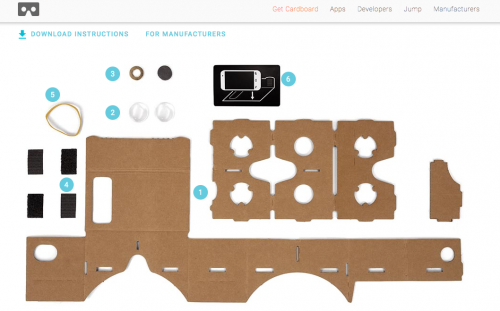
Hey, that doesn’t look so bad, right? I could totally do that. Ha! All my delusions of craftiness came to a crashing halt when I opened this, one of seven pages of design schema in the DIY download:
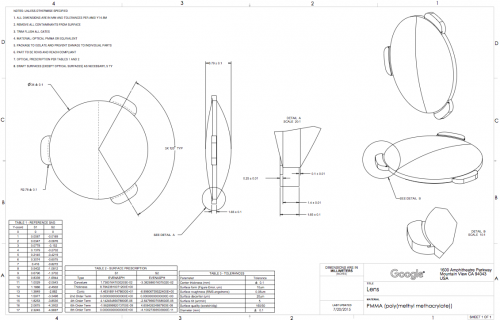
Right. That’s absolutely not going to happen. With middle age comes the grace of acknowledging one’s own limitations, and one look at the fiddly details made it crystal clear that Google Cardboard as a DIY project could only end in misery.
So, with my options reduced to acquiring rather than making a viewer, I poked around various sites trying to decide whether I was invested enough in the concept to fork over upwards of $50 for a cardboard viewer and grumbling about how so many others seemed to be able to get one for free. Cost aside, choosing an appropriate viewer is incredibly intimidating if you only have the vaguest understanding of the technology. There’s a V1 from 2014 and a V2 from mid-2015. Some have NFC chips, some do not. Google endorses a handful of viewers, but most of the ones I clicked on started at the $25 US range, with an additional $5 to $10 for shipping and the dreadful exchange rate, pushing it outside of how far I was willing to go just to satisfy my own curiousity.
My head nearly exploded in mid-December when the Google store offered FREE Star Wars: The Force Awakens viewers – to US residents only. The rather robotic Google Store support person I harangued via help chat was cheerfully immune to my pleas and offers to pay for shipping. “Do not worry, Miss, there will be many enticing and exciting options available to Canadians in the very near future!”
Discouraged but stubborn, I was surfing cardboard-related reviews to parse what I could get for what price when something tweaked my attention. Wait, what? A View-Master cardboard viewer? You mean, like a Fisher-Price View-Master? The one every kid of my generation and most kids since played with? THAT View-Master?
Turns out the View-Master got all fancy and 21st century when I wasn’t looking! Check out the 2015 View-Master VR, redesigned to work as a Google Cardboard viewer:

How cool is that? Intrigued, I did a little research and found they were very highly recommended as an inexpensive but sturdy Cardboard viewer fully endorsed by Google, but could not find them for sale in Canada anywhere near the $20 price range they were selling for on Amazon.com. I reached out to my old contacts at Mattel, where they are just getting ready to widely distribute the View-Master VR viewer to Canadian stores and long story short, one arrived on the porch a scant 24 hours later, just in time to be put directly under the tree for Christmas.
You’ll have to check out part two in this two-part series to find out how we liked the Google Cardboard experience with our new View-Master VR viewer but here’s a hint: it was worth every arduous minute of research, contemplation and dithering, and was easily the most intriguing gift under the tree this year!
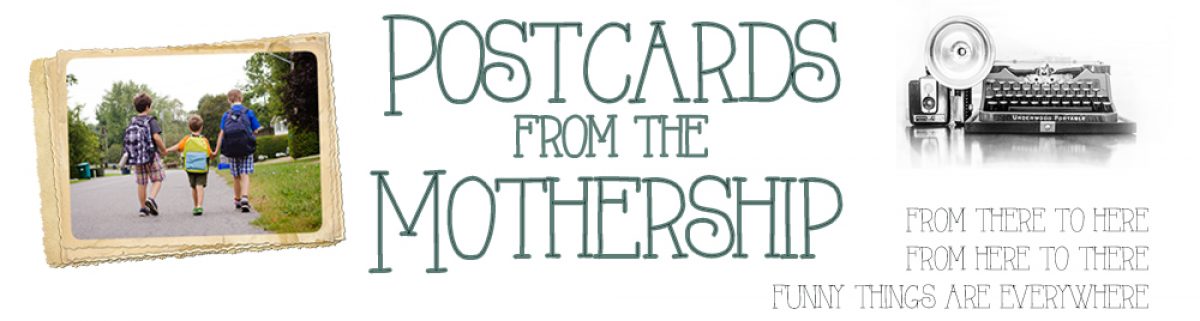

WE WANT ONE!
The exchange rate is so awful and ordering from US retailers is terrifying when you consider exchange, shipping, and broker fees. 🙁
It’s frustrating to say the least.
I love your perseverance on this particular mission! Awesome! Good for you! I wish I had a buddy at Mattel. 😀
It’s starting to show up in Canadian stores:
Best Buy: http://www.bestbuy.ca/en-CA/product/viewmaster-view-master-virtual-reality-starter-pack-dll68/10403690.aspx
Toys R Us: http://www.toysrus.ca/product/index.jsp?productId=67910256