I have spent waaaaaay too much time this weekend with my nose pressed to the monitor of my laptop, doing back-ups and upgrades and all the ridiculous site maintenance issues that I should do more frequently but never seem to get around to doing.
First, I updated the banners on my portfolio site, and then made a matching one for the Facebook page for Mothership Photography. (Are you a fan yet? Now would be a good time! *hint hint*) I’ll wait here while you click around and enjoy them. The photo site has rotating banners like this site does, so you get a fresh image when you refresh. (Speaking of refresh, I haven’t updated these ones since 2009. Eek, I suppose that’s next on my list!)
And then I got around to fixing something that’s been bugging me for a while – I changed the ugly navigation menu across the top of this site to more closely match the one I had coded into the photography site, and I dropped the navigation below the blog header. How is it displaying for you? All in one line? Readable? Looks okay in IE and Firefox from here, but that’s about as far as my attention for testing goes. (One of so many reasons I would make a lousy coder. No mind for details and no patience for testing or debugging!) Here’s what it looked like an hour ago, for comparison:
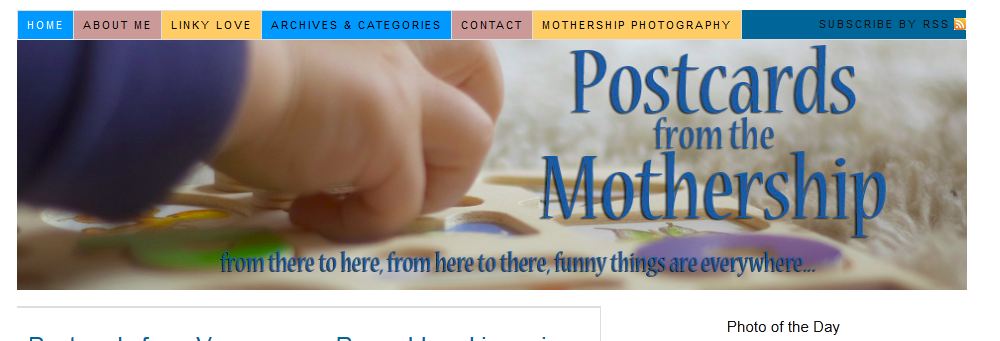
What do you think? The navigation menu doesn’t get lost, does it?
After all this time, I still do my site backups manually. Do you have a favourite plug-in to do yours? I don’t know why I don’t trust a plug-in to do this, but for some reason I don’t.
Now I’m off to back up EVERYTHING – blog files, photo files, Lightroom, client files, the whole she-bang. After we lost a hard-drive full of pictures, I’ve become a fan of redundant backups, so I have online backup through Backblaze and two separate external drives, which I try to rotate between home and office. Sigh. I think I need to hire a digital housekeeper right after I find the funds to hire an actual housekeeper…
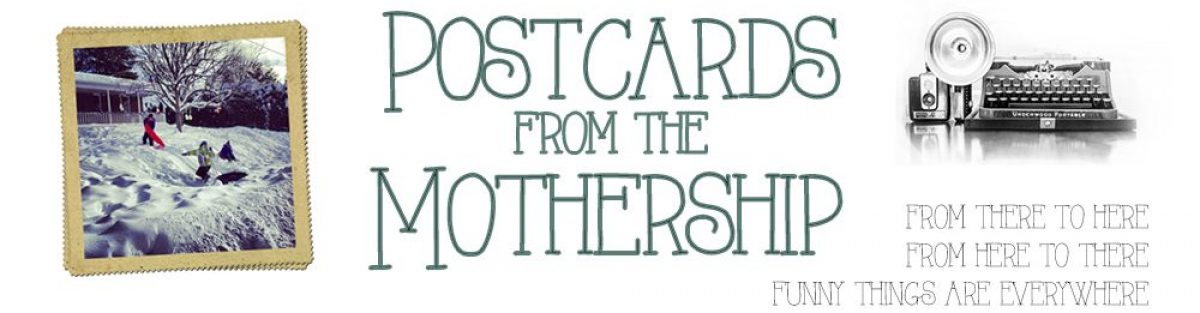
I want a digital wife… Anyways, can you explain in 30 words or less Backblaze? The thought of losing all my digital family pics has been bugging me – I back up on CD ROM but maybe that’s not the way to go….
I like the updates to your banner, looking good from here.
Dani: I’ve been using WordPress Backup to Dropbox and have been happy with it. It’s a solid idea to continue to take manual backups monthly, but there’s a little piece of mind with automated backups… if you remember to test a restore once in a while to see if there’s anything else you need to backup.
Mary V.: Backblaze is an online backup service that’s inexpensive and decent. Two things to keep in mind – 1) it uses your network connection so can take a while for the initial backup and 2) if you have a low transfer cap with your ISP it can blow it away pretty quickly. Incremental backups are smaller, but that first hit can be surprising. I use two 1TB hard drives, and keep one in our safe deposit box at the bank, switching them out with a current backup every month or two. You have to schedule it like an appointment to remember, but it’s a cheap ($250 ish, which sounds like a lot, but it really isn’t when you consider what you could lose) and simple way to keep important data secure and close at hand.
Thanks Kev, I’ll look into the Dropbox one. 🙂 Test a restore? Oy, the to-do list NEVER ends!
And yep, that’s the skinny on Backblaze. I’ll just add that it took about six weeks for the initial backup of our 200GB laptop, and I did blow through the ceiling of our monthly bandwidth – but I saw it coming, and Rogers let me upgrade for a month to the highest-bandwidth plan and then downgrade back down to our usual plan when the initial back-up was done. They were (it pains me to say this) really helpful throughout.