I had nothing but the best of intentions when I set out to upgrade both my WordPress installation and my Thesis theme last night. With infinite idealism, I told Beloved I’d need “30, maybe 45 minutes, tops.”
That was 16 hours ago. I didn’t spend *all* of that 16 hours trying to recover everything that got farked up, but it was more than six hours. Maybe close to eight. And you know, I don’t usually plan for eight hours of blog maintenance in the average weekend.
But victory is MINE! I’ve recovered almost all the customization settings I lost. Phew! And even better, I found a solution for a problem that’s been vexing me for the best part of six months now.
Just in case it’s been vexing you, too, and because I am deeply proud of myself for figuring out a solution when I was swimming in waters way over my geeky little head, here’s the problem and the solution.
I’d been losing WordPress dashboard functionality for a while. I’d lost the widgets that show incoming blog links and recent comments, for example. And, the reason I did the upgrade is because I’d intermittently lose the ability to edit a page. And then I started getting 500 Internal Server Errors. What a mess! I’d figured out that it was related to plug-ins, so set up to update all of those, too.
Long story short, the WordPress upgrade went okay, but the Thesis theme upgrade completely wiped out some of my custom settings. It took me *hours* just to recover those, but they were not related to the core functionality of the blog. The larger problem was the previously intermittent problems with functionality became suddenly severe. I’d get random 500 Server Errors when trying to post a new article or page, or the plug-in page would disappear. Eventually, I disabled every single plug-in and was *still* having trouble.
I googled “plug ins and internal server errors” and found a whole bunch of articles about people using my host (1and1.com) having this problem. One post suggested editing the .htaccess file and adding a couple of lines of code. I was afraid, very afraid. The .htaccess file is a bit of a mystery to me, but I know it’s at the core of my server-blog relationship — severing this might just sever the bloodflow to the blog entirely! After consulting with my in-house tech support (thanks, Beloved!) I went ahead and added the following lines of code to the .htaccess file: AddType x-mapp-php5 .php AddHandler x-mapp-php5 .php And damn if it didn’t fix everything! (Well, the functionality issues. It still took me hours to repair the lost customizations.) Apparently, my host needed special instructions to tell the blog to read php 5 instead of php 4. Or something like that.
Anyway, I am deeply pleased with myself. Performing this bit of codery was not unlike performing open-heart surgery on the blog, and things were dicey for a while there, but it looks like the patient will make a full recovery. How people can do this for a living is beyond me!
I’m happy to report that all is well now, except for the hours of lost time. Oh well, it’s not like the floors won’t still be dirty tomorrow, and the unfolded laundry has waited patiently for my return.
/geekout
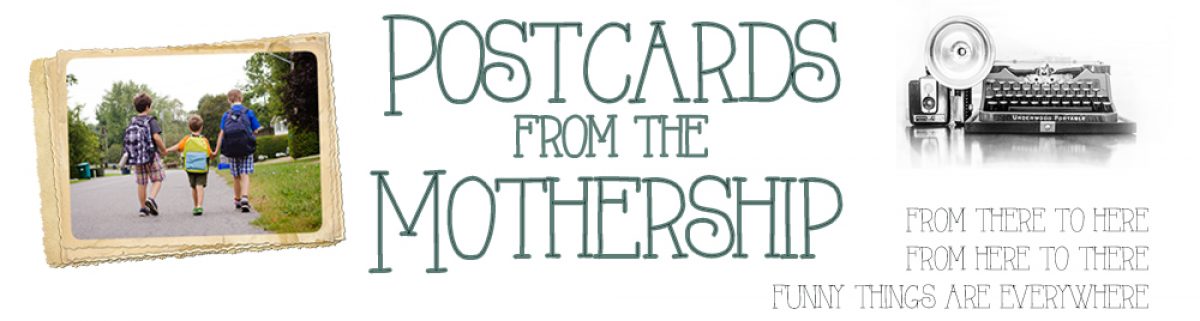
Happy everything’s back to normal! I know what a pain in the back those Thesis upgrades can be!
Kudos on your blog-surgery bravery, and congrats on your success.
It’s a success, right, that I can’t tell the difference? 🙂
Thanks Jody, that’s the nicest thing you could have said to me!
And oh, shame on me for not publicly thanking sweet Guillermo for talking me through a few rough spots on Twitter at the height of my angst. 😉
I was doing fine until your seventh paragraph then you lost me with all the code talk. Kudos to you for walking (however tentatively) through this html code territory and coming through all the wiser! I don’t know how people do it for a living either but I’m grateful that most of it is already done for us bloggers.
Happy that Postcards is still up and running 🙂
Nicely done… I’m still using Typepad because the whole server thing confuses the heck out of me. I can figure out software, but don’t ask me to explain how any of this stuff actually connects to each other!! Bravo to you for tackling it and coming out the other side victorious!