When I started my first 365 project back — hey, it was two years ago tomorrow! I didn’t realize that until I was half way through the sentence!! Ahem, anyway, when I started my first 365 back in January 2009, I posted almost every shot straight out of the camera (SOOC). I had it in my head that post-processing (that is, adjusting the exposure, white balance or even crop) was somehow making my photo less “true” to the original.
About two months into the project, I started using Photoshop and became a convert. In the spring of that year, I discovered The Pioneer Woman’s Photoshop actions, and became a veritable junkie. Over the course of six or so months, I figured out how to do a few things in Photoshop very well — adjustments like curves, white balance, and of course my beloved actions, which I ran on just about every picture. (In fact, looking back at some of those images, one might argue I could have used a lighter touch with some of those actions!) Other things, like cutting the head out of one picture and pasting it in to another, or the kind of magic worked by my friend Justin in pictures like this just escape me. (No really, go click on the link to see Justin’s picture, it’s worth it!!)
The only problem with Photoshop was that we were using a version supplied by Beloved’s employer, and he was uncomfortable with me using it for even semi-commercial purposes. When I started taking portraits and commissions, we decided we’d buy a copy of Photoshop Elements for me to use, and avoid any potential licensing conflicts.
Photoshop is a behemoth of a program. It does so much more than I was using it for. It’s also hugely expensive: currently Photoshop CS5 is $699US from the Adobe store. We picked up a copy of Elements 8, which is a much more practical and stripped-down version of Photoshop that does virtually everything I was using Photoshop for, at Costco for less than $100 last summer.
Also around that time, I downloaded the free beta of Adobe Lightroom 3.0 and once I got the hang of it, I never looked back. The beta ended in June of last year, and I had to buy my own copy. I love Lightroom! I love my presets, I love the ease of use, and I love the interface. Playing with pictures in Lightroom is one of my very favourite things to do, and post-processing has become as much fun as actually taking the pictures themselves. The only time I open Photoshop anymore is for my TtV pictures, because there are a few actions that I like that I haven’t been able to replicate in Lightroom.
I know a lot of you are doing your own 365 project right now (I love that so many of you are, in fact!) and even if you’re fairly new to photography, I’m betting that if you stick with it, eventually you’re going to start thinking about buying some post-processing software. If you do, I can’t say enough good things about Lightroom. Having said that, here’s two things you MUST know: first, you can download a free trial of Lightroom to check it out. And even better, Adobe offers smashing educational discounts on all its software for students and teachers. The full price on Lightroom is $299US, but you can get it for $89US with the educational discount. It’s *so* worth it, and all you need is to submit a copy of your student or faculty card (or, ahem, your dependent student’s student card — hint, hint. What, your five year old doesn’t need to learn post-processing with his ABCs?)
So, are you guys interested in chatting more about Lightroom and stuff like that here? So many blogs are already doing a much better job than I ever could with Lightroom tips and tutorials and presets, but now that I’ve re-engaged the photo-obsessed part of my brain, I’m looking for more creative outlets! And if you’ve got other non-Adobe suggestions for post processing, please share them!
(Nope, this is not a sponsored post – I’m just in love with Adobe’s products.)
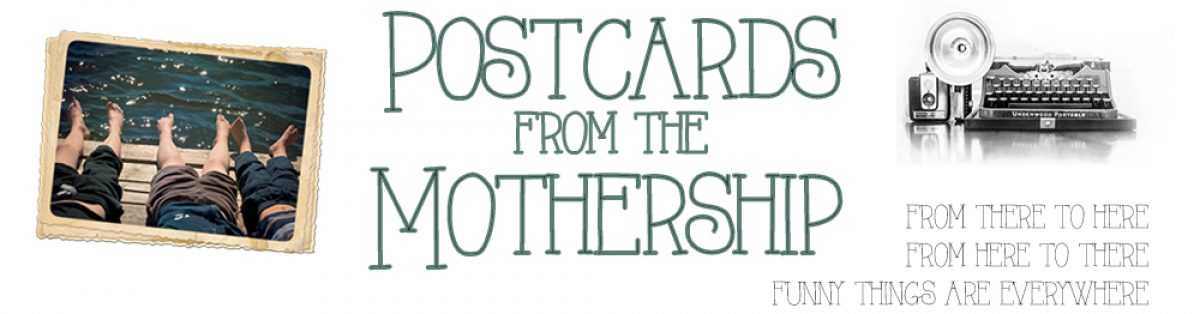
*sigh* Ah, Lightroom… How do I love thee? Let me count the ways…
There is very, very little that I can’t do in Lightroom. It is SO. GREAT. So, so great. I don’t mind you talking about it, but you’d be preaching to the choir. 😉
Love Lightroom; use it all the time; freaking awesome. I don’t mind ramblings about it.
I LOVE and I mean LOVE Lightroom. I just don’t have the money to purchase it, although now that I know there is the educational purchase out there….I have to talk my friend who is still in school. Thanks for the heads up.
I don’t like ahem…jail broken software. Not anymore anyway. lol.
I have Lightroom, and I really love it. Dani (and others…) have you added more presets to the set that comes the program? It’s something that I wanted to do, but I have not figured out how to yet.
I’ve never had Photoshop but I just got Elements a couple weeks ago, I need to start playing with that soon.
-Meshl
Michelle, adding presents is super-easy! I’ll write a quick blog post about it soon!
RT @DaniGirl: I blogged about Photoshop and Lightroom today. Did you know you can get way cheap educational versions? http://bit.ly/h7Ojgz
I’m a long-time fan of Photoshop Elements, but I’ve never tried Lightroom.
I’d be interested in reading posts discussing such topics, whenever the mood strikes you. I’m not that advanced a used, but I’m always open to learning new things.
And yes, it was worth clicking through to that photo lol.
I love Poineer Woman, I love photo editing, I love actions, I love my photoshop. And I am known to overdo it a bit too! Haha!
Oh, and my CS3 didn’t cost that much, I bought mine on ebay for a couple of hundred bucks.
Now I’m away back to see that photo!!
Jill
Hi ladies
I have never tried LightRoom, so can’t sing its praise.
I am an open-source kinda girl at heart and I use The Gimp. It is a *completely free* software as powerful as Photoshop. Of course, you can use it if you are on Linux, but there are Mac and Windows versions as well.
I cannot sing its praise enough… although it is as complex as Photoshop and takes some time to get the hang of it! After 5 years of use, I am still learning every time I really take the time to use it 🙂
I would love to know what exactly Lightroom does! I have both the full Photoshop and PS Elements; I use the latter for most things (photo organization, fixes, some post-processing although I don’t know too much) and only occasionally use PS. The Adobe website seems to say that you can use both PS and Lightroom but I can’t figure out exactly what Lightroom does, or how they would work together. Can anyone shed any light?
@DaniGirl just saw your post: http://bit.ly/fXjK0H thanks! *magic*
Hey Jen, here’s my not professional opinion on the difference. Lightroom is for photographers, and Photoshop is for graphic artists. LR lets you adjust exposure, white balance, brightness, contrast, noise, and do minor spot removal and fixes. Basically all the good stuff you’d find in the Adobe Camera Raw panel, but better. PS and PSE are good for any serious photo manipulation beyond that — heavy-duty image fixes and alterations, layers, things like the smudge and blur tool, etc. Most really serious photographers I’ve spoken to says they’re complimentary, but I find LR is more than enough tool for me.
I’ve heard that PSE is good for organization, but I never used it for that and I’m way better organized now thanks to LR.
Oh, and one more major difference — all of LR’s changes are non-destructive, and saved separate from the original image. I love that! If you’re already using PS and PSE, I’m sure you’d find it easy to adapt to LR. You should try the free demo!
Thanks Dani! I am definitely planning to download the demo. DH is a teacher, and although they have the huge educational Adobe suite, this isn’t one of the programs that’s included! Hwwever, it does mean that we should get a discount if we decide to buy it.
One more question, if you happen to see this – I use PSE to organize my photos by tagging. Does Lightroom use the same kind of system? I wonder if my tags from PSE would transfer over…our PSE version is really old, so I’m wondering if we could just use LR instead and not update the PSE, at least right away. Or does LR use a different type of organizing system? (I have many hours invested in tagging our [ack!] almost 40,000 photos, so I really don’t want to toss it entirely!)